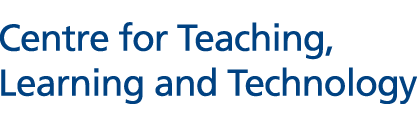Events

- Tue, 22 Apr 2025 • 02:00 PM
Generative AI tools empower educators to create compelling visuals for their teaching materials. This workshop introduces faculty to Adobe Firefly, an AI-powered image creation tool available via Adobe Cloud with...
- Open to NUS Staff only

- Wed, 16 Apr 2025 • 02:00 PM
Formal constraint has acquired negative overtones in today’s liberal academic environment, and is usually overlooked as a pedagogical tool. Yet, a growing body of research shows that simple and well-defined...
- Open to NUS Staff only

- Thu, 10 Apr 2025 • 02:00 PM
Effective feedback is essential for fostering student learning, agency, and engagement. Thoughtfully designed feedback encourages reflection, promotes growth, and builds trust between educators and students. By incorporating strategies such as...
- Open to NUS Staff only

- Wed, 09 Apr 2025 • 02:00 PM
This series of workshops is designed to promote understanding of the role of systematic inquiry to inform teaching impact and to emphasise the important connection between scholarly approach to inquiry...
- Open to NUS Staff only

- Tue, 08 Apr 2025 • 04:00 PM
In an opinion piece titled AI and student assessment in human-centered education, Balducci argues that to address the growing challenges AI presents and ensure high-quality education, educators must emphasize humanistic...
- Open to NUS Staff only

- Tue, 08 Apr 2025 • 04:00 PM
In an opinion piece titled AI and student assessment in human-centered education, Balducci argues that to address the growing challenges AI presents and ensure high-quality education, educators must emphasize humanistic...
- Open to NUS Staff only

- Thu, 03 Apr 2025 • 03:30 PM
The Learning Analytics Dashboard provides an interactive, historical, personalized, and analytical monitoring display that reflects students’ learning pattern, status, performance, and engagement.
In this session, you will be introduced to the...
- Open to NUS Staff only
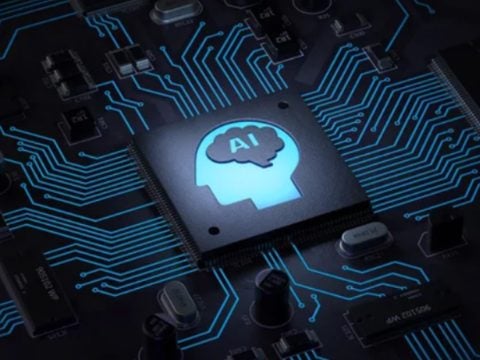
- Thu, 03 Apr 2025 • 02:00 PM
This workshop explores and introduces the use of generative AI (GenAI) art in the art form of comics or manga, for teaching and learning. It introduces educators to tools like...
- Open to NUS Staff only
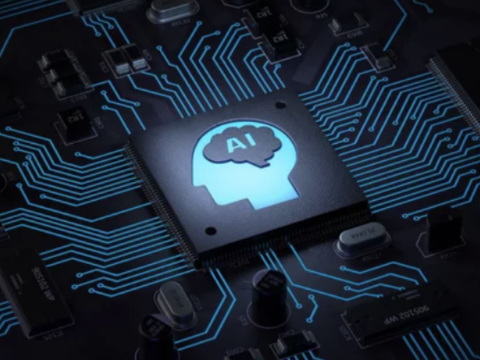
- Thu, 03 Apr 2025 • 02:00 PM
This workshop explores and introduces the use of generative AI art in the art form of comics or manga, for the purposes of teaching and learning. In the creation of...
- Open to NUS Staff only

- Tue, 01 Apr 2025 • 02:00 PM
Student engagement is a critical factor in effective learning, and Team-Based Learning (TBL) has proven to be a powerful approach in fostering collaboration and active participation. This workshop explores innovative...
- Open to NUS Staff only

- Wed, 26 Mar 2025 • 02:00 PM
This series of workshops is designed to promote understanding of the use of evidence to improve teaching and learning. Participants will explore and discuss the importance of what it means...
- Open to NUS Staff only

- Wed, 26 Mar 2025 • 02:30 PM
This workshop aims to equip instructors with the skills and knowledge necessary to create high-quality trailers that showcase the unique aspects of their modules. By the end of this workshop,...
- Open to NUS Staff only