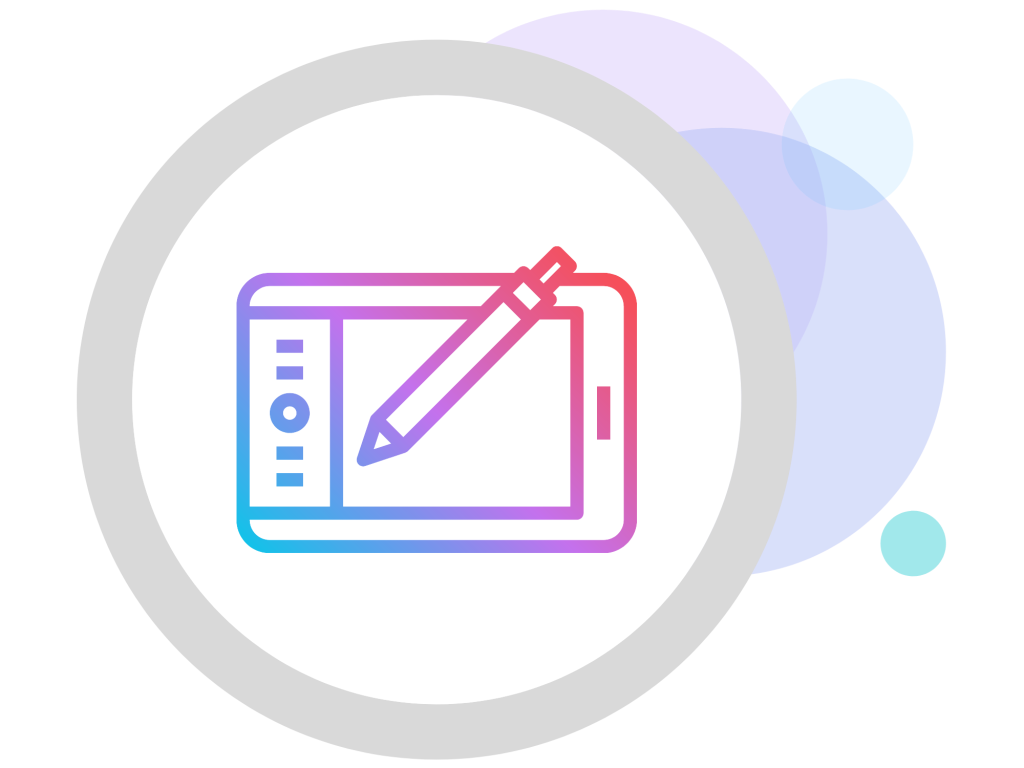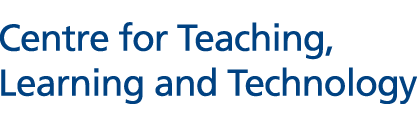Ink2Go
Ink2Go allows you to show a presentation in Acrobat Reader or PowerPoint and start recording the desktop while you narrate. As the recording continues, you can switch to your web browser to show a website that you want to highlight while you continue talking. You can then switch back to the presentation and so forth. While you are presenting, you can annotate your slides.